Hi,
In this blog post i will show you how to fix the issue with Word/Excel 2010 not being able to edit a Sharepoint document through Microsoft Forefront UAG 2010.
When the user click on the "Edit Document" button nothing happens.
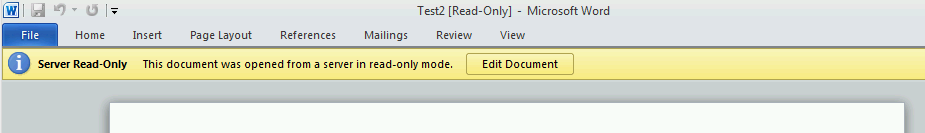
The sure still only see the "Read-Only" version without the "Edit document" button.
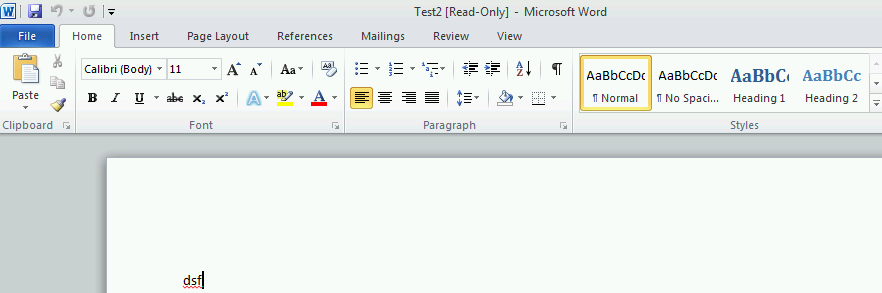
See this video on how to fix the issue
[youtube:RESgD0JKHbk]
How to enable SSL on a SharePoint 2010 web application:
http://blogs.msdn.com/b/sowmyancs/archive/2010/02/12/how-to-enable-ssl-on-a-sharepoint-web-application.aspx
Configure SSL for SharePoint 2013
http://blogs.msdn.com/b/fabdulwahab/archive/2013/01/21/configure-ssl-for-sharepoint-2013.aspx
UAG and Office integration
http://blogs.technet.com/b/ben/archive/2012/11/02/uag-and-office-integration.aspx
wireshark capture on Sharepoint server
The issue seen from Wireshark. You get a HTTP error 500 from the WEBS.asmx service and then the WebDav MiniRedirector can't open the document in edit mode instead of "Read-Only".
HTTP/1.1 200 OK
Cache-Control: private,max-age=0
Content-Length: 20048
Content-Type: application/vnd.ms-word.document.12
Expires: Tue, 23 Apr 2013 19:09:16 GMT
Last-Modified: Wed, 08 May 2013 17:37:10 GMT
ETag: "{2C3465A0-E7E7-4DD1-85E2-B24DB34699AD},1"
Server: Microsoft-IIS/7.5
SPRequestGuid: 7f2a8fe7-9608-4346-b702-c01525253657
X-SharePointHealthScore: 0
ResourceTag: rt:2C3465A0-E7E7-4DD1-85E2-B24DB34699AD@00000000001
X-Content-Type-Options: nosniff
Public-Extension: http://schemas.microsoft.com/repl-2
X-Powered-By: ASP.NET
MicrosoftSharePointTeamServices: 14.0.0.6029
Date: Wed, 08 May 2013 19:09:16 GMT
POST /_vti_bin/webs.asmx HTTP/1.1
Cache-Control: no-cache
Connection: Keep-Alive
Content-Length: 325
Content-Type: text/xml; charset=utf-8
Cookie: NLSessionSportal=i/lvH9UXhQ5ej5nRST06y61xPlWuW0hBat1FgFT7UaMJAVaG6pBd8LQVwlZBjV
+Xdk7BuUwFzJFdsj324r5dsfedMlUE9rqFS8; WhlPII=2
Host: instshp005.installers.dk
User-Agent: Microsoft Office/14.0 (Windows NT 6.1; Microsoft Word 14.0.6106; Pro)
SOAPAction: http://schemas.microsoft.com/sharepoint/soap/WebUrlFromPageUrl
X-Office-Version: 14.0.6106
UAGActivityId: {00000000-0000-0000-0000-000000000000}
<?xml version="1.0" encoding="utf-8"?>
<soap:Envelope xmlns:soap="http://schemas.xmlsoap.org/soap/envelope/">
<soap:Body>
<WebUrlFromPageUrl xmlns="http://schemas.microsoft.com/sharepoint/soap/"><pageUrl>https://instshp005.installers.dk/Shared
%20Documents/Test.docx</pageUrl></WebUrlFromPageUrl></soap:Body>
</soap:Envelope>
HTTP/1.1 500 Internal Server Error
Cache-Control: private
Content-Type: text/xml; charset=utf-8
Server: Microsoft-IIS/7.5
X-AspNet-Version: 2.0.50727
X-Powered-By: ASP.NET
MicrosoftSharePointTeamServices: 14.0.0.6029
Date: Wed, 08 May 2013 19:09:17 GMT
Content-Length: 804
<?xml version="1.0" encoding="utf-8"?><soap:Envelope xmlns:soap="http://schemas.xmlsoap.org/soap/envelope/"
xmlns:xsi="http://www.w3.org/2001/XMLSchema-instance"
xmlns:xsd="http://www.w3.org/2001/XMLSchema"><soap:Body><soap:Fault><faultcode>soap:Server</faultcode><faultstring>Exceptio
n of type 'Microsoft.SharePoint.SoapServer.SoapServerException' was thrown.</faultstring><detail><errorstring
xmlns="http://schemas.microsoft.com/sharepoint/soap/">The Web application at https://instshp005.installers.dk/Shared
Documents/Test.docx could not be found. Verify that you have typed the URL correctly. If the URL should be serving existing
content, the system administrator may need to add a new request URL mapping to the intended
application.</errorstring></detail></soap:Fault></soap:Body></soap:Envelope>
Download entire trace: NewFileStreamCapture.txt (26,64 kb)
Webs.asmx SOAP Calls
Webs.asmx web service is used by the Client to find the absolut URL of the file Sharepoint
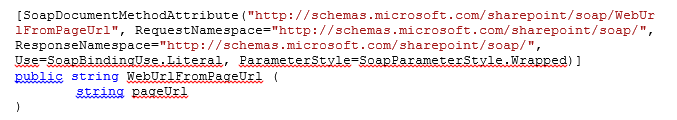
More information about the purpose of the WebUrlFromPageUrl call using the webs.asmx service. See Microsoft MSDN:
Forefront UAG 2010 trace capture of the Webs.asmx SOAP Calls :
Forefront UAG 2010 Trace - WebsDOTasmx.txt (8,83 mb)
Correctly formed webs.asmx SOAP Call:
SOAP Request.docx (15,43 kb)
More Information:
Behind the scenes: Opening a Document from a SharePoint 2010 Document Library
http://blogs.msdn.com/b/russmax/archive/2012/03/10/behind-the-scenes-opening-a-document-from-a-sharepoint-2010-document-library.aspx
SharePoint 2007 or 2010: Office Documents open ReadOnly from SharePoint site
http://support.microsoft.com/kb/2018958