Hi UAG folks,
During a deployment of UAG 2010 in a test lab I bumped into a small issue with getting UAG to update the GPO policies in Active Directory.
When you click "Apply Now" and execute the Poweshell it will output within the UAG console and you might get an error if you use special characters in either your username or "%TEMP%" user environment variable.
It doesn't seem that the script was build with support for error handling and expecting special characters within the %TEMP% variable.
The error you might get..
failed. Windows cannot open the file named c:\users\\AppData\Local\Temp\...... 
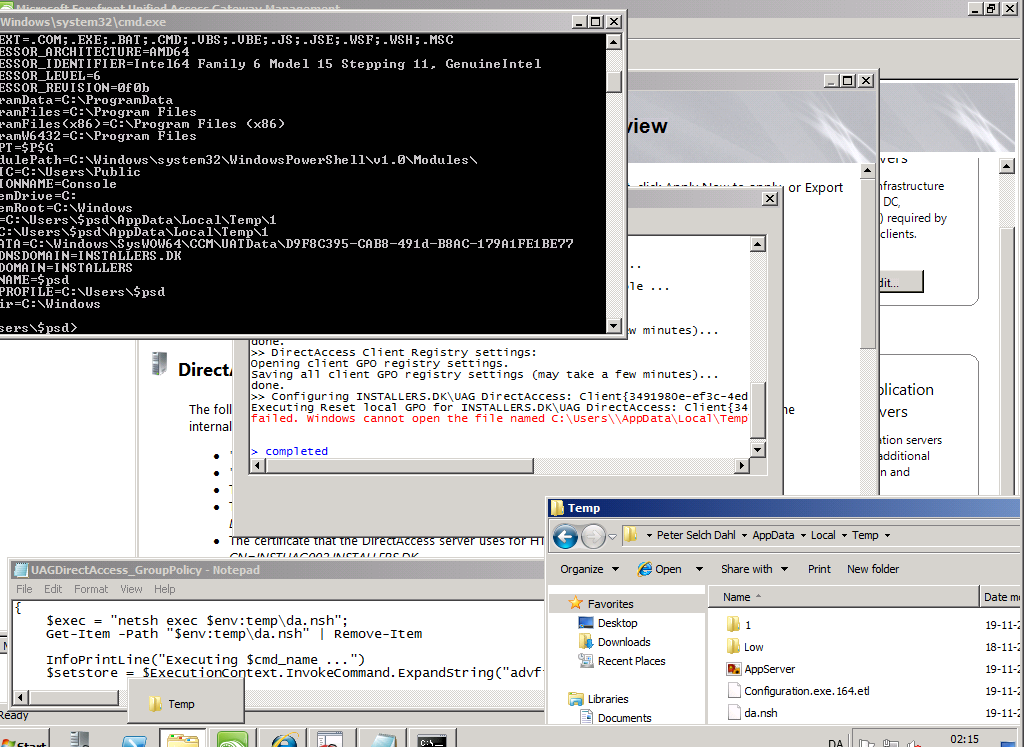
Workaround/Fix
To get around this issue the easy way is to change the %TEMP% variable. You could decide to use a more normal username that doesn't include special characters... 
Changing the %TEMP% variable.
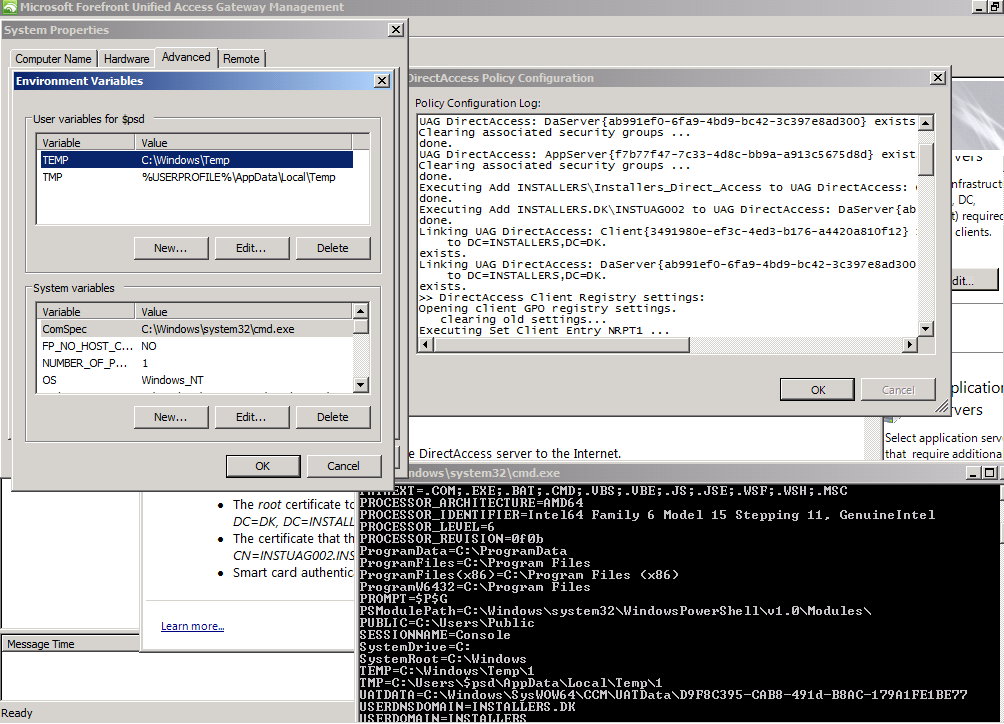
See this Microsoft KB article for more information.
http://support.microsoft.com/kb/310519
Powershell and Special Chars:
http://msdn.microsoft.com/en-us/library/dd878238(VS.85).aspx
Peter Dahl