Hi Folks,
I found a small bug in Microsoft SQL 2005 Reporting Services where you aren't able to create a report database.
During the "Database Setup" slide of wizard "Reporting Service Configuration Manager" tool you may see on of the these error:
1. First error.
System.Data.SqlClient.SqlException: Could not locate entry in sysdatabases for database '<xxxxxx>'. No entry found with that name. Make sure that the name is entered correctly.
at System.Data.SqlClient.SqlConnection.OnError(SqlException exception, Boolean breakConnection)
at System.Data.SqlClient.SqlInternalConnection.OnError(SqlException exception, Boolean breakConnection)
at System.Data.SqlClient.TdsParser.ThrowExceptionAndWarning(TdsParserStateObject stateObj)
at System.Data.SqlClient.TdsParser.Run(RunBehavior runBehavior, SqlCommand cmdHandler, SqlDataReader dataStream, BulkCopySimpleResultSet bulkCopyHandler, TdsParserStateObject stateObj)
at System.Data.SqlClient.SqlCommand.RunExecuteNonQueryTds(String methodName, Boolean async)
at System.Data.SqlClient.SqlCommand.InternalExecuteNonQuery(DbAsyncResult result, String methodName, Boolean sendToPipe)
at System.Data.SqlClient.SqlCommand.ExecuteNonQuery()
at Microsoft.ReportingServices.Common.DBUtils.ApplyScript(String connectionString, String script)
2. Second error.
'Verify Database Version' and 'Setting Connection Info For Reporting Server' are warnings while 'Create grants rights script' task is failing
Example.
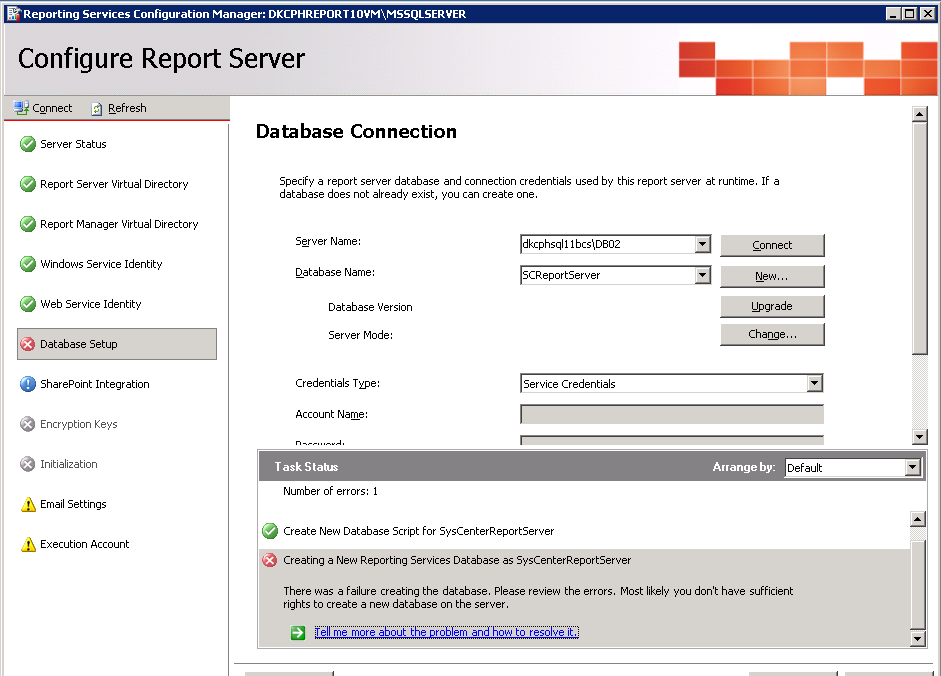
After during some troubleshooting I discovered that the issue occured everything I used a specific syntax for the report database name.
I've reported the issue to Microsoft and gotten the following reply:
------------------------------------------------------------------------------------------------
From your description, I understand that you are wondering why we can’t create a reporting database with the specific xxxReportServer name. If I am off the base, please feel free to let me know.
I performed a test in my side and found that we also can’t assign the database to xxxReportServe without SCOM environment. So, we confirmed it’s a known issue for reporting service. I will report this problem to our product team and hope that they can do some change in the future . As a workaround, we can use ReportXXXServer as the database name to bypass this bug.
Let’s have an internal look. In my testing, I use sc3ReportServer for its report database name and generate all the scripts of creating database. I found the below records four copies.
USE sc3[sc3ReportServerTempDB]
These records/statements will make creating database operation failed and block our SCOM installation. To fix this problem, we can do some scripts modify(replace USE sc3[sc3ReportServerTempDB] with USE [sc3ReportServerTempDB]) and run the generated scripts to create the database manually. After creating, we can point the reporting service configuration database to the new created database and then continue SCOM installation.
------------------------------------------------------------------------------------------------
Hope it helps you get around the issue.
Peter