When you try to install the Microsoft Forefront TMG 2010 Service Pack 1 you get an error saying:
Setup cannot modify or create the registry entry System\CurrentControlSet\Services\Tcpip\Parameters.
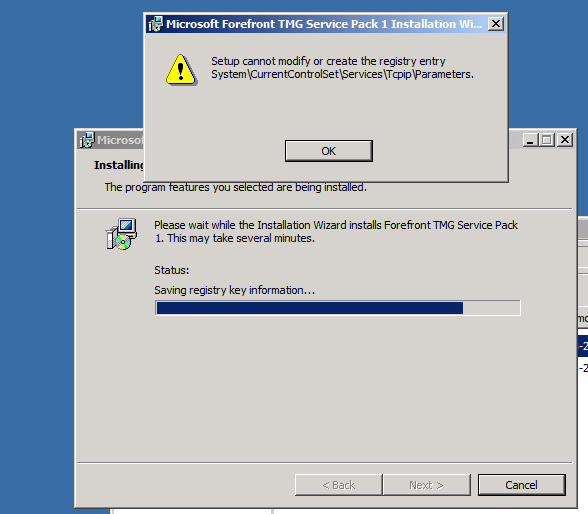
Solution:
If you downloaded the service pack from the Microsoft Download Center, do the following:
- Press the SHIFT key and right-click on the .MSP file, and then select Copy as path.
- Right-click the Command Prompt icon, and then select Run as administrator.
- Right-click the Command Prompt window and select Paste.
- Follow the instructions in the wizard.
Source: http://technet.microsoft.com/en-us/library/ff717843.aspx