Windows Server 2008 R2 Core configuration made easy
Everyone have tried it these days. You get to the server console and then suddently it's there!.
The terrible and awful commandline interface  Now what...?
Now what...?
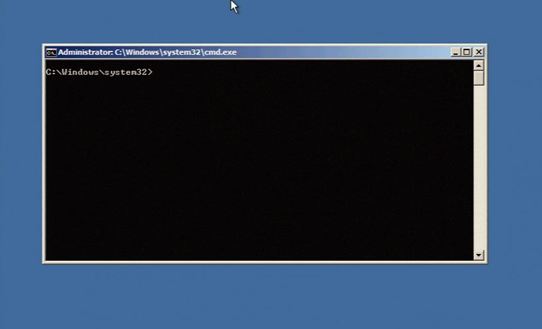
Microsoft have with the release of Windows 2008 R2 server core actually created a create little GUI tool named sconfig to help us GUI people 
It loves for basic configuration of your Windows installation.
The Microsoft virtualization team wrote a god step by step article on there blog:
http://blogs.technet.com/virtualization/archive/2009/07/07/windows-server-2008-r2-core-introducing-sconfig.aspx
Windows 2008 Server Core Configurator 2.0 Tool
Another tool you need to know about is the Windows 2008 Server Core Configurator 2.0 Tool. It allows for a mit more configurations but you will need to download it first 
Configuration that can be done with this tool:
Product Licensing
Networking Features
DCPromo Tool
ISCSI Settings
Server Roles and Features
User and Group Permissions
Share Creation and Deletion
Dynamic Firewall settings
Display | Screensaver Settings
Add & Remove Drivers
Proxy settings
Windows Updates (Including WSUS)
Multipath I/O
Hyper-V including virtual machine thumbnails
JoinDomain and Computer rename
Add/remove programs
Services
WinRM
Complete logging of all commands executed
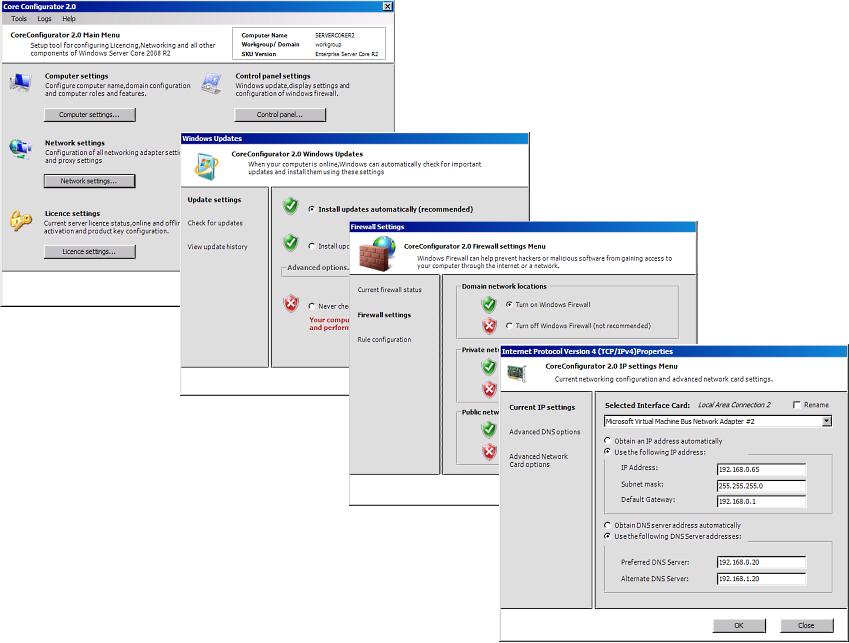
Get it here: http://coreconfig.codeplex.com/