Hi everyone,
For some weird reason you're not able to configure the mobile access for some of the application within the UAG 2010 portal like FileAccess, Portal, etc...

The "checkbox" for the options under "Portal Link" looks like they are disabled. :)
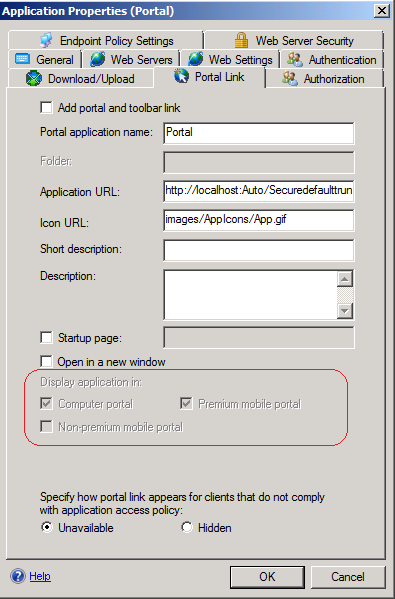
Following the steps below you can manually configure these settings.
1. Navigate to the root installation of the UAG using Windows Explorer.
2. Find the file WizardDefaultParam.ini located at the following path \von\conf\wizarddefaut
3. Locate the section of that application that you would like to change. For example [Portal]
4. Find the attribute "SupportPda". Change the value from "1" to "3".
5. Save the settings and restart the UAG console
6. Re-Create your "Portal" Application.
Now you should see the checkbox is checked, but still greyed out :)
/Peter