Hi,
Just a HeadsUp when designing your Forefront Endpoint Protection 2010 policy collection structure.
If you build your FEP policy assignment collection structure beneath "FEP Collections" watch out if you need to reinstall/repair the FEP installation the sub collections ends up orhpaned and after a reinstallation of the FEP installation you will not be able to see the sub collection in th console any more.
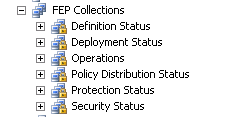
You will also get an error if you try to recreate the structure because the previously created collections still exist in the SCCM database.
"The collection name is already in use. Please enter a different name."
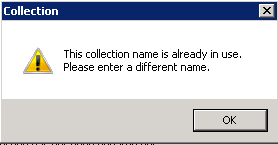
Follow the steps in this guide to either re-create the collection structure or remove it all together:
http://blogs.technet.com/b/mniehaus/archive/2011/04/21/got-orphaned-collections-in-configmgr.aspx
Thanks to Morten Kløve Simonsen for his input in this mather.
/Peter